I got bored with my desktop wallpaper – same old, same old. So, I went to National Geographic and found they have some wonderful photos to download for wallpaper. For free.
And, if you have trouble with WindowsXP and viewing the text below your desktop icons cuz the text is the wrong color to be easily seen – here’s the thing that worked for me – found the solution on a forum --
Right-click on your desktop
“Arrange icons by…”
”Lock web items on desktop”
It puts a colored box around the text and changes the default white text to black text. Then if the colored box is not to your liking, just change it to any color you wish with the “Color” field which brings up the whole color wheel. Choose a color to blend in with the wallpaper or contrast with it. In any event, you will have black text instead of white text.
Have some fun with a whole new desktop!

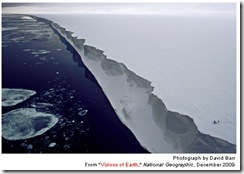



1 comment:
A great tip, Pat!
National Geographic pics are probably a safer wallpaper than using the Pillsbury Cresent Layer Bars from your previous post.
Calorie-wise.
promsi!
Post a Comment