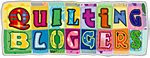I like to combine digital photos with the movies that I take with my PureDigital Flip Camera and make them into slideshows using HP Memories Creator which came bundled with my HP printer.
Thought it would be nice to have a slideshow presentation like that on my iPad.
Well, I figured out how. And I didn’t have to buy any new programs to do it - the necessary programs were free.
I got the Windows Live Movie Maker program free from Microsoft.
Get yours here. It comes as part of the Live Essentials package. You have to have Windows 7 to run WLMM.
In Windows Live Movie Maker, I can combine photos, videos, music and have special effects and all kinds of cool stuff. It generates a WMV file. WMV files can be viewed in a Windows Media Player.
You cannot upload a WMV file to the iPad / iPodTouch.
You will need to convert that WMV file into a MP4, which is compatible with the iPad and iPod Touch. And to convert it, you need another free program - Any Video Converter. Get the “Any Video Converter Free”.
Once you convert the WMV to MP4, you upload the MP4 through iTunes, the usual way.
I’ve been looking for a WMV file convertor for a long time. The ones I’ve seen cost $40 to $50. Free is so much nicer! And you can convert WMV to AVI, also.
And Microsoft has another nice free program that does a nice slideshow of zooming in, out and across photos – Photo Story. It really makes a nice presentation of your quilts, with music. Or make a slideshow of the construction of a particular quilt (or gift) for a special occasion. It will generate a WMV file that you can convert to MP4 for iPad / iPodTouch.